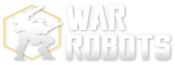| “ | Drones and what you can do with them explained in this update 6.3 overview! Join the giveaway! FULL NOTES of War Robots Update 6.3 incl. rebalance details: https://warrobots.com/en/posts/320.
Subscribe for War Robots official videos! https://wr.app/yt-subscribe Play now! https://wr.app/play Action-packed multiplayer war robot game with 6 vs. 6 team battles in real-time warrobots #warrobot #robotgame #wr |
” |
- — Youtube Description
Some or all of this information is outdated due to changes in the drones in the test server.
Introduction
Drones are small combat unit that hover around your robot, which can provide special buffs for your robot or debuffs for your enemies when equipped with certain Microchips. This was one of 2 major features of 2020. This feature was introduced in Update 6.3.0.
Drone Mechanics
Drones are unique in the fact that they have their own hangar. However, the drones themselves consist of two different factors: a Hull and the Microchips. The Hull, or Body, is just a normal Drone, which can do absolutely nothing besides hover around your robot, but when equipped with Microchips however, a Drone gets new abilities. Each Hull has an energy capacity, and each Microchip has an energy consumption. When a microchip added to the drone forces the hull to surpass its total energy capacity, the offender will not be able to be equipped anymore.
Drone Hulls
A Drone’s Hull can do absolutely nothing except hover around your robot and maybe look fancy, but without a Hull, a Drone literally doesn’t exist. Each Hull contains a mixture of 5 different Microchip types: Arms Controller, Attack, Defense, Effect and Repair. Microchips of the respective type can be installed into these slots.
A Drone Hull can be created by obtaining a blueprint. There are numerous ways to get a Drone blueprint:
- You can purchase them using Gold or Silver from the Drone Store, which can be accessed by tapping on any Drone in the hangar, then pressing the 'Change Drone' button, which will bring you to the Drone Inventory. At the top of the screen there should be a button saying 'Store'. Tap it to get to the Drone Store.
- You can buy them from the Offers section for reduced Gold, Silver or real-life money costs. However, they can come either in 'bundles' with other Robots, weapons, Microchips etc. or by themselves.
- You can obtain them by getting to certain levels in certain Operations by earning Operation XP (OXP).
- You can obtain them by opening chests in Special Events.
Here is a list of all the Drones in the game:
| Name | Tier | Arms Controller | Effect | Attack | Defense | Repair | Cost | Energy Capacity |
|---|---|---|---|---|---|---|---|---|
| Defender Drone | 2 | - | 0-4 | 0-4 | 0-4 | 0-4 | 5M Silver | 12 |
| Discus Drone | 3 | - | 0-6 | 0-6 | 0-6 | 0-6 | 2400 Gold | 22 |
| Fly Drone | 2 | - | 1 | 2 | 1 | 1 | 5M Silver | 12 |
| Glider Drone | 4 | - | 1 | 3 | 2 | 2 | 100 Gold | 26 |
| Good guy Drone | 3 | 1 | 5 | - | - | - | 50 Gold | 24 |
| Nebula Drone | 4 | - | 3 | 3 | 1 | 1 | 30 | |
| Sharpshooter Drone | 3 | 1 | 5 | - | - | - | 24 | |
| Sidekick Drone | 1 | - | 0-2 | 0-2 | 0-2 | 0-2 | 500K Silver | 6 |
| Starter Drone | 1 | - | 1 | - | - | 1 | 50K Silver | 4 |
| Eye Drone | 4 | 1 | ||||||
| Wasp Drone | 4 | - |
Microchips
See: Microchips